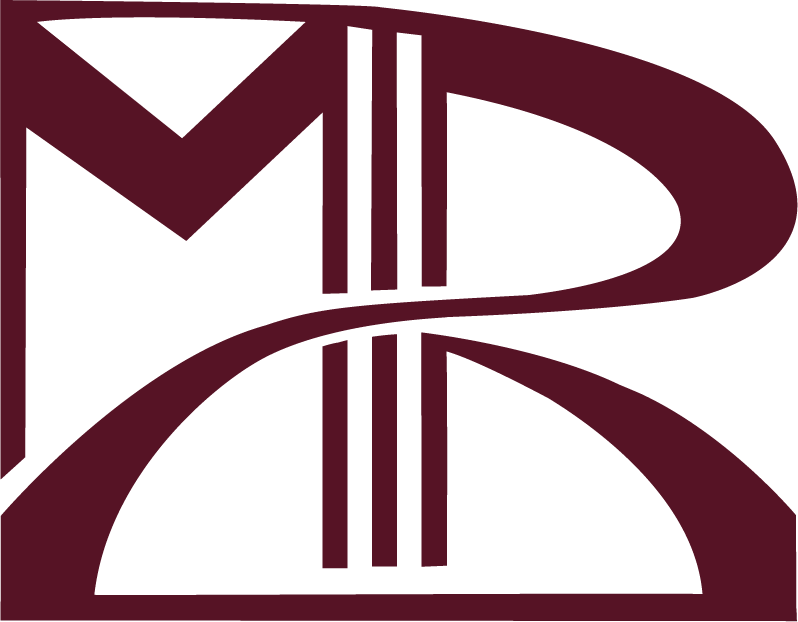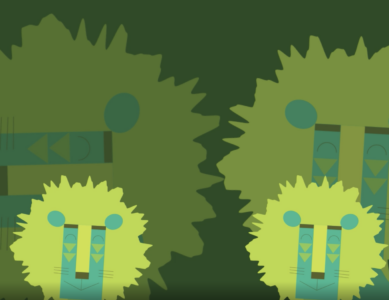For this project we learned how to import vector images from illustrator to animate in After Effects. The image files were provided. The song was not part of the assignment, but I added it because it was trending at the time, and it was the first thing I thought of when I saw the lion dancing.
- Download the Green Lion Parts
- Unzip the folder into your External Hard Drive
- Import the files into a new After Effects project
- Use the whole reference image included in the files to piece together your character in a new composition
- Use the Anchor Point tool to determine the center of gravity for each object
- Keyframe your animations where they apply
- Render your project for Export > convert to .MP4 in Adobe Media Encoder
Program(s) Used:
Adobe Illustrator
Adobe After Effects