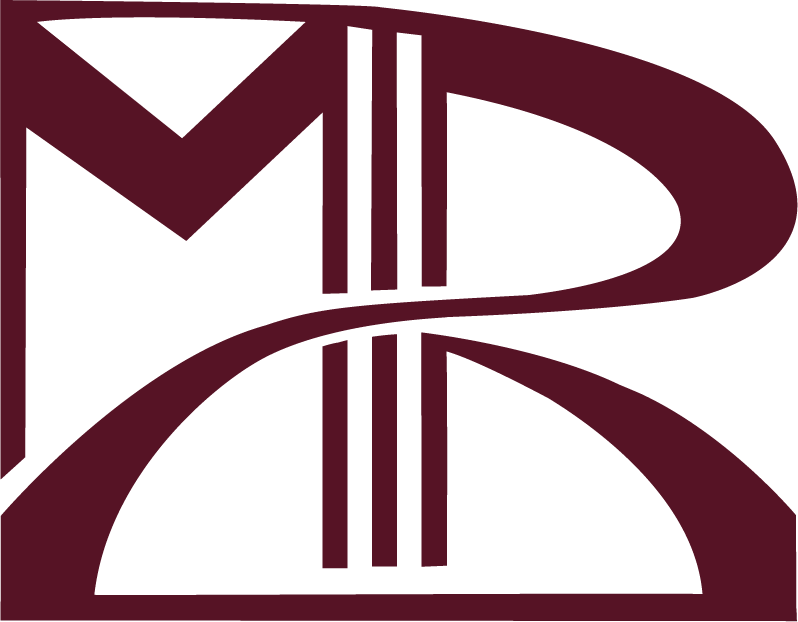Use Photoshop to break an image into a ground plane, foreground elements, middle ground, and background. Remember that when you cut and isolate an element from an image there will be a hole in the image behind the cut out element. Fill these holes using content aware fill clone stamp and other tools to create “clean plates.” If a large hole is being cut out of an image you may use another photo to fill in the space.
Your images must include foreground elements, a visible ground, a middle ground and a background. We will be adding a vehicle in a later stage that will pass through the scene, so make sure your scene has room and will make sense with this addition.
Now that your elements have been isolated, import them into and After Effects where we will be positioning them in 3D Space.
Turn in a screen shot of your 3D “stage”.
Program(s) Used:
Adobe Photoshop
Adobe After Effects