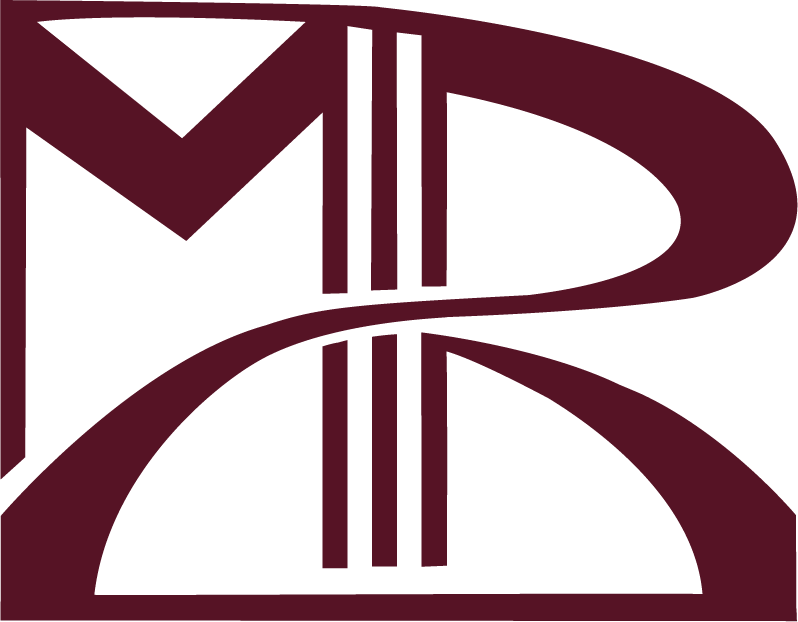Step 1: Adobe Illustrator
I created a character in Illustrator. To be fair, he’s a bit ominous looking, like something out of Five Nights at Freddy’s, but it needed to have more body parts and connecting joints to make a more natural walk cycle. Yes, he scares me too.

These images were provided for inspiration and to show how a simple walk cycle animation should look.
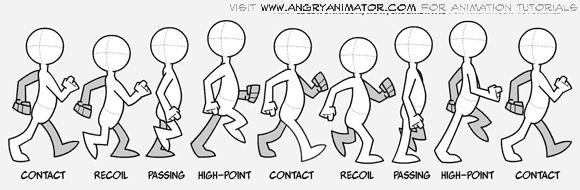
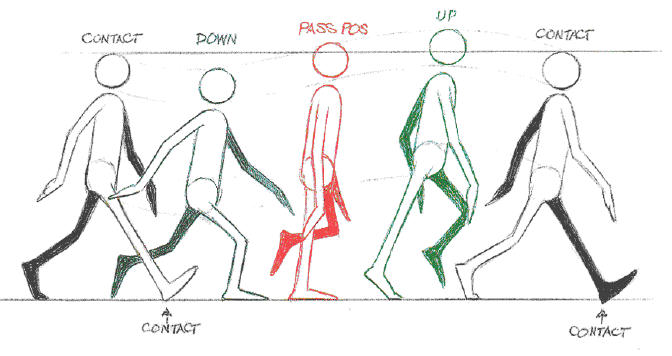
Step 2: After Effects
I first organized the individual illustrator layers in After Effects creating parent and child layers. Then proceeded to follow the examples of what movements should be featured.
Program(s) Used:
Adobe Illustrator
Adobe After Effects