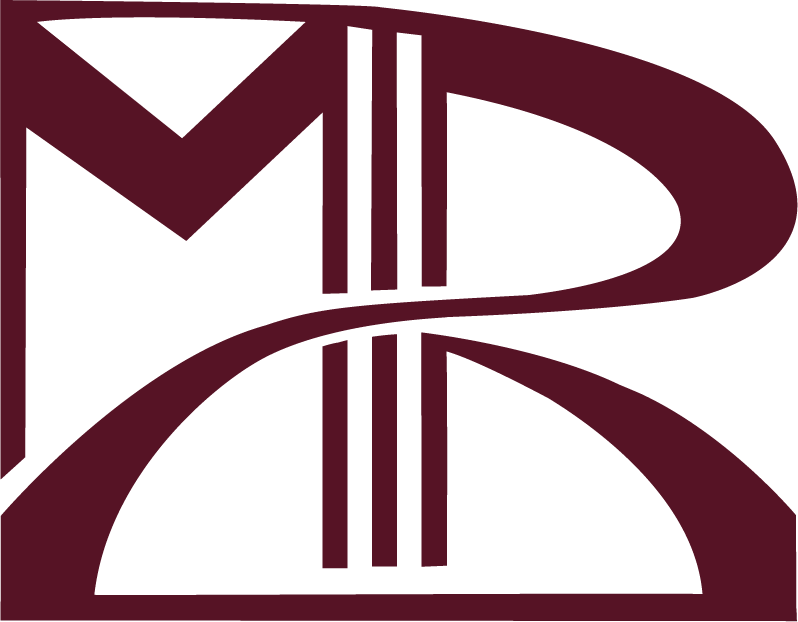It’s hard to believe that we’re nearing the end of our Photoshop and InDesign courses but here we are. Our final assignment was to create a brochure for our school featuring their Graphic Design and Web Development program. I had to imagine that this design is something they would actually use so…no pressure you know?
Research:
I went to their website for inspiration regarding color and content. I found an image of the mural they have painted in the hall which featured the main colors they used. Thanks to the color picker in InDesign I easily had a color palette to work with.
I knew what I wanted my cover and back “pages” of the brochure to look like, but that was it. I knew I wanted the inside to be all part of one design instead of looking like 3 individual pages, but I had no idea what that meant yet.
I did so much research on brochures. I looked at SO many different ones for inspiration, and again, the pressure was really on because this was meant to be a brochure promoting a DESIGN program so besides providing all the prudent information needed for the course, it needed to professional.
There would be a lot of text so the background couldn’t be too busy or distracting. I went with solid colors in a geometric pattern so that it had a minimal look but still appealing.
The website has so much information on it regarding the different programs the school has to offer so the next challenge was narrowing down key information so that it would fit in the allotted space, and still engage the reader so that they would find the program appealing and want to seek more information about it. I feel like I was able to achieve that goal, and the end result is a brochure that I could see representing the school.